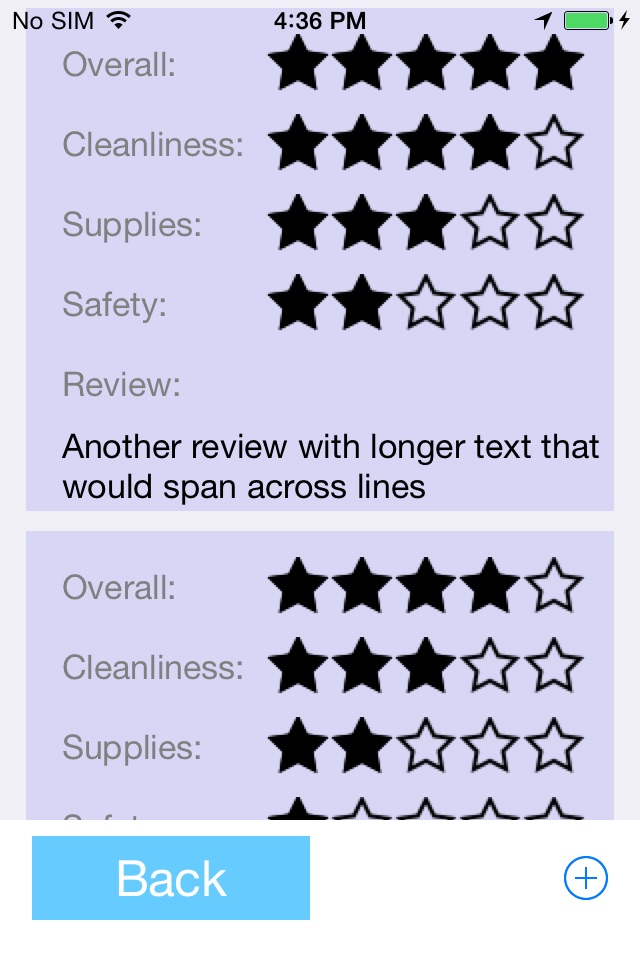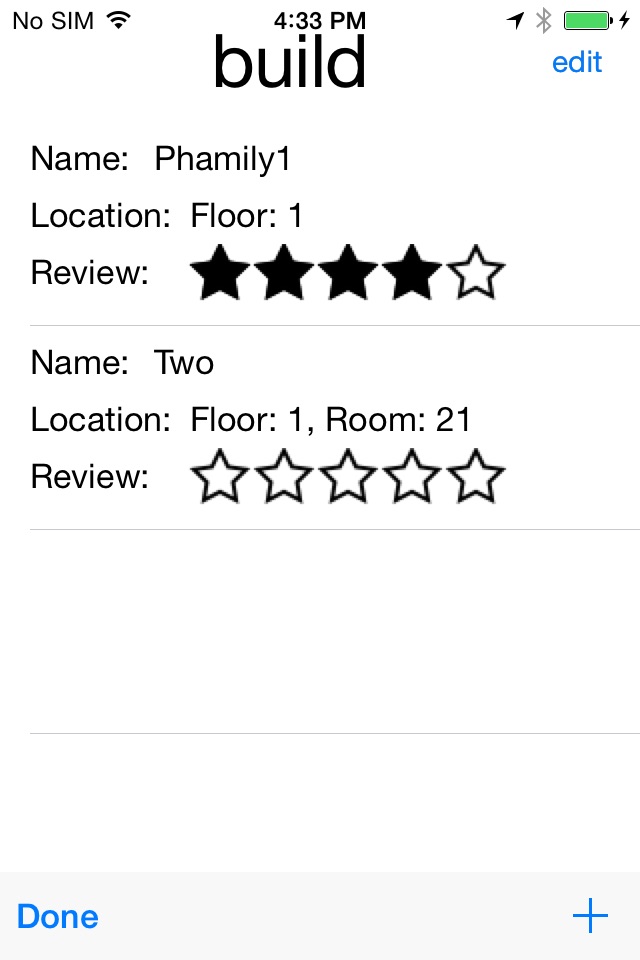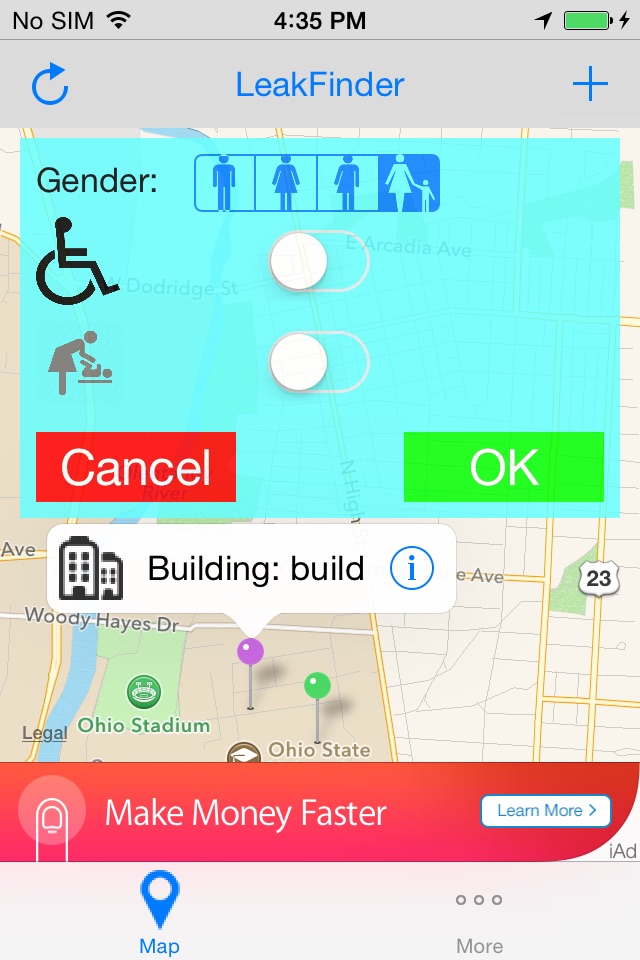
LeakFinder allows one to see nearby, shared by previous users, restrooms. The app allows locating restrooms by location on a map.
It allows users to rate these restrooms, and to add restrooms to our database and modify an already existing ones.
* New!! Change the search criteria easily. The search criteria is not related to your gender anymore. Just tap the app name at the top of the map screen (the words "LeakFinder", and a pop-up search criteria will appear.
* New!! Buildings! Now all the restrooms in the same building will be combined to one pin on the map (purple pin)!
-> Hit the building icon on the "view restroom" screen to see other bathrooms in the same building, or to add a bathroom to the same building (from the view restrooms screen). The purple pin on the map will lead you directly to the new building screen.
* New!! Diapering stations can also be added to the database! You can also limit the search only to restrooms that include diapering stations!
* New!! No need to go to the end of the screen to exit the window. just swipe from the left of the screen to the right. valid only for the view (restroom, buildings, and reviews) screens.
* Free restrooms are displayed using a green pin, Charged restrooms are displayed with a red pin, Buildings are displayed using a purple pin.
To add a restroom hit the "+" at the top of the screen for current location(, or long tap somewhere on the map for more than 2 seconds), fill the form and a restroom will be added. Are there adjacent restrooms for other genders? youll be asked after you add a bathroom to answer this simple question.
To add a restroom to an already existing building - choose the building, and hit the "+" on the building display.
To add a restroom to a building that is displayed with a green pin (since it has only one bathroom linked) - view the restroom by clicking its pin and hitting the "i", tap on the building icon at the top of the screen, and in the building menu - tap on the "+".
Reviews:
To read the reviews of the restroom currently displayed - hit the "Review" icon at the top of the screen.
To add your review - hit the "+" on the "read reviews" screen.
You can also modify an already existing restroom!! Just hit the "Modify" icon at the top of the "view restroom" screen.
Currently there are "Male", "Female", "Unisex", and "Family" genders for a restroom (Family = family friendly cells).
Unisex person - will see only unisex restrooms, same for family.
Unisex restrooms are shown for male/females searches.
Always wanted to be anonymous?
Now you can!
The Anonymous mode will allow you to view our database, but not to modify it.
Using anonymous mode you can view restrooms on the map, and its detailed information, but you will not be able to modify, add, or report bathrooms. You will be able to read reviews, but not to add your own.
Bugs? Comments? Ideas?
[email protected]